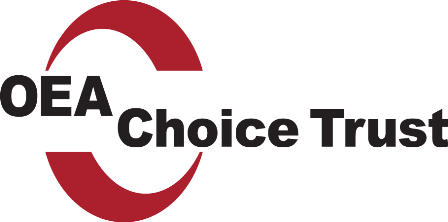Obviously hand-held technology is not going anywhere and it’s increasingly integrated into our daily lives. This post is dedicated to strategies for living in harmony with devices rather than reacting to them all day, every day.
If striking a phone-life balance seems challenging, that’s ok. App and mobile tech developers purposefully design our electronics to get us to engage. App developer Nick Kuh states, “A lot of these companies are employing behavioral psychologists to really nail that: finding ways to draw you back in.”
Kuh is the creator of the free app Mute. Mute tracks your screen time, including how many times you pick up and check your phone.
By tapping into the same dopamine rush we get from social media and app notifications, Mute celebrates your time away from your phone. (Read Digital Detox Part 1 for more information about this.) By alerting you when you’ve spent significant time not using your phone, Mute aims to pair disengagement from devices with a positive feeling. Mute also gives its users suggestions on how to maintain low device usage.

Just like tracking our steps or how much water we drink daily, having the facts about how much time we spend on devices can motivate us to change.
“It is a little like getting on the scales after Christmas and being confronted with how much weight you have really put on – when adding up your phone use over a week, the amount of time you are wasting can come as a big surprise,” said Dr. Sarita Robinson, senior lecturer at University of Central Lancashire’s School of Psychology.
Tristan Harris, cofounder of the Center for Humane Technology and Time Well Spent, is concerned about how integrated technology has become in our daily lives. In one of his essays, he states,
“It always happens this way: when new things fill our needs better than the old, we switch. When cheaper, faster to prepare food appears, we switch: Packaged foods. When more accurate search engines appear, we switch: Google. When cheaper, faster forms of transportation appear, we switch: Uber. So it goes with phones. But it also changes us on the inside.
We grow less and less patient for reality as it is, especially when it’s boring or uncomfortable. We come to expect more from the world, more rapidly. And because reality can’t live up to our expectations, it reinforces how often we want to turn to our screens. A self-reinforcing feedback loop.
Clearly something is missing from this picture. But what is it? Maybe it’s that ‘filling people up,’ even with incredible choices on screens, somehow doesn’t add up to a life well lived. Or that those choices weren’t what we wished we’d been persuaded to do in the bigger sense of our lives.”

In the spirit of making intentional decisions about device use, here are eight more strategies for limiting screen time.
1. Set an actionable goal. Instead of saying, “I’ll use my phone less,” outline clear ways you’ll do so. You might only check your personal email twice a day, set a 30 minute timer to check social media or keep your phone out of the bedroom.
2. Turn off all notifications except those from people. This means the only notifications you’ll get are calls, texts and messages from apps like What’s App or Facebook Messenger.
3. Turn on the gray scale. By eliminating the bright, popping colors of apps and notifications, your screen won’t be as enticing. Check in Settings or Display Accommodations to make the switch on your phone.
4. Turn off the cellular data option for some of your apps. This is a strategic way to keep yourself out of certain apps unless you are connected to Wi-Fi.
5. Delete apps like Facebook and Twitter and only access these platforms by computer.
6. Practice intentionally picking up your phone. Set a timer and only allow yourself to check your phone when it goes off. Allow yourself one or two minutes of phone use, then reset the timer and start again. This can help prevent habitual phone checking or impulse scrolling on social media.
7. Try one of the following apps that collect data or otherwise manage your phone usage. Some will monitor how often you unlock or use your phone, others will prompt you to exit apps and put your phone down and some even lock you out of selected apps for a set period of time.
- Mute (iPhone)
- Flipd (Android, iPhone)
- Offtime (Android)
- Space (Android, iPhone)
- Moment (Android, iPhone)
- Freedom (Android, iPhone)
- Quality Time (Android)
- Thrive (Android)
8. Use a text auto-responder. If you have an iPhone, you most likely have a “Do Not Disturb While Driving” feature that can be used anytime, even when you aren’t driving, to let friends and family know you’ll respond to their text when you can. The SMS Auto-Reply Text Message app can do the same thing for Android phones.
By using our devices mindfully, we can be more present, be more intentional about how we spend our time, improve our focus, increase our productivity and create stronger, quality relationships.
What will you do to unplug today?

Resources and Related Reading:
9 Ways to Finally Stop Spending So Much Time on Your Phone – TIME
Mobile Phone Addiction? It’s Time to Take Control – The Guardian
Take Control of Your Phone – Center for Humane Technology
Tristan Harris Essays – Tristan Harris
These Simple Steps Will Help You Stop Checking Your Phone So Much – CNBC
The Good Life Project – Jonathan Fields